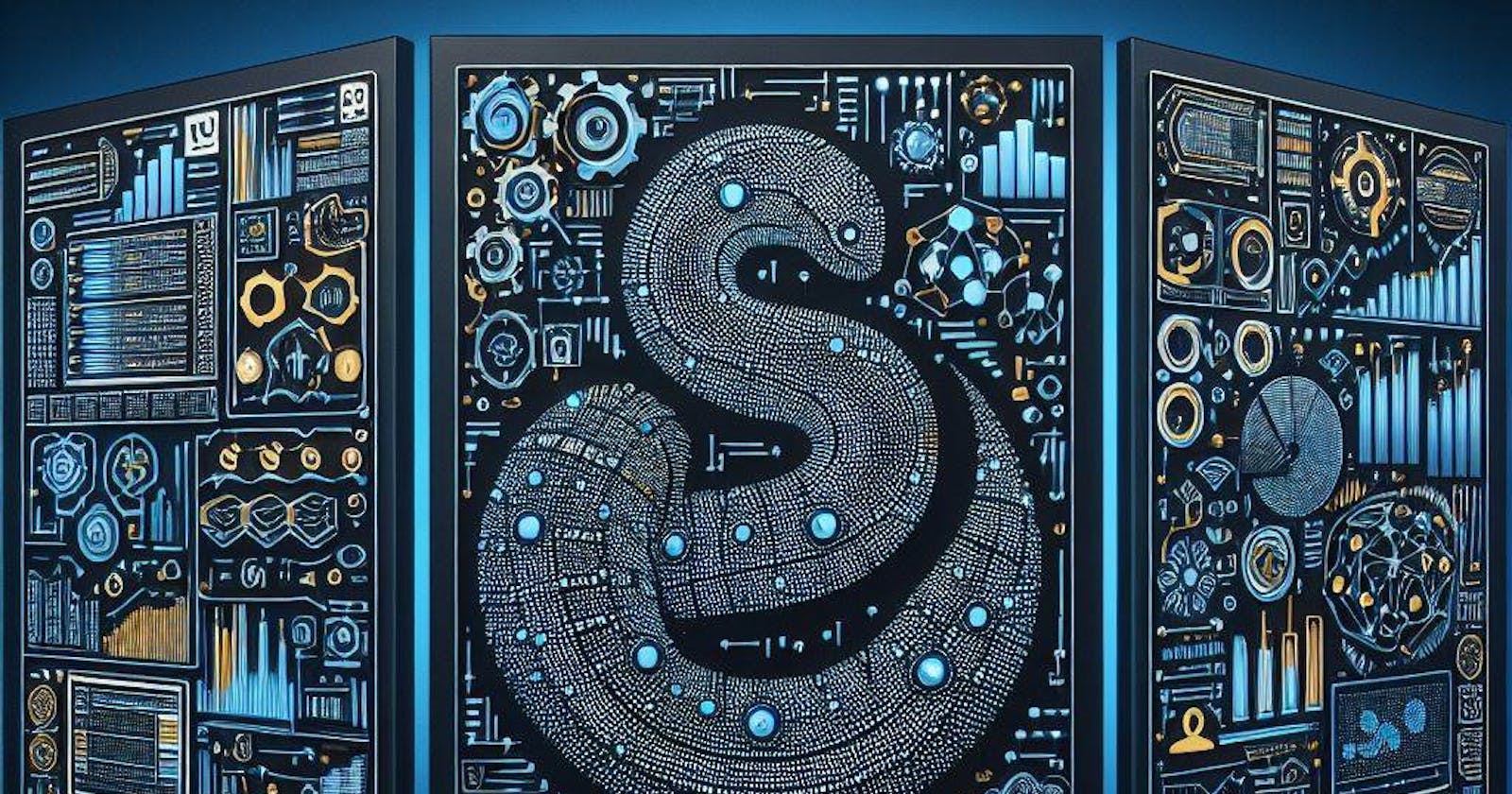Discover the power of Anaconda for machine learning and explore why it is considered a great tool for data scientists and developers alike. This comprehensive overview will provide insights into the key features, benefits, and packages available in Anaconda, making it a one-stop solution for all your machine learning needs.
Unlocking the Potential of Anaconda: Why it is a Great Tool
Anaconda is a powerful tool for machine learning that offers numerous benefits to data scientists and developers. One of the key advantages of Anaconda is that it provides a comprehensive and integrated platform for data analysis, visualization, and model building. With Anaconda, you have all the tools and packages you need in one place, simplifying the setup and configuration process.
Furthermore, Anaconda is designed to be user-friendly, making it accessible to both beginners and experienced professionals. It provides a user-friendly interface and intuitive commands, allowing you to easily navigate through your projects and perform various tasks. Whether you are conducting exploratory data analysis, building machine learning models, or deploying your models into production, Anaconda streamlines the entire process, saving you time and effort.
Another advantage of Anaconda is its extensive library of packages. Anaconda comes with a vast collection of pre-installed packages specifically tailored for machine learning and data science. These packages include popular libraries such as NumPy, Pandas, Scikit-learn, TensorFlow, and Keras, among others. Having all these packages in one place eliminates the need for manual installations and ensures compatibility and stability across your projects.
In addition, Anaconda provides a powerful environment management system. With Anaconda, you can easily create and manage multiple environments, each containing different packages and versions. This allows you to work on multiple projects simultaneously without worrying about package conflicts or dependencies. You can also easily share your environments with colleagues or reproduce your work on different machines, ensuring reproducibility and collaboration.
Overall, Anaconda is a great tool for machine learning due to its comprehensive platform, user-friendly interface, extensive package library, and environment management capabilities. Whether you are a beginner or an experienced data scientist, Anaconda provides the tools and resources you need to unlock the full potential of your machine learning projects.
The Key Features of Anaconda for Machine Learning
Anaconda offers several key features that make it an ideal tool for machine learning. Firstly, Anaconda provides a powerful and interactive development environment through its integration with Jupyter Notebooks. Jupyter Notebooks allow you to write and execute code, visualize data, and create interactive presentations, all within a single interface. This makes it easier to explore and experiment with your data, develop and test models, and communicate your findings.
Secondly, Anaconda includes a wide range of data processing and analysis tools. The NumPy and Pandas libraries, for example, enable efficient manipulation and analysis of large datasets. These libraries provide functions for data cleaning, transformation, aggregation, and more. Additionally, Anaconda offers advanced visualization libraries such as Matplotlib and Seaborn, allowing you to create insightful visual representations of your data.
Another key feature of Anaconda is its support for popular machine learning frameworks. Anaconda comes pre-installed with TensorFlow, Keras, PyTorch, and scikit-learn, among others. These frameworks provide a wide range of algorithms and models for tasks such as classification, regression, clustering, and deep learning. With Anaconda, you can easily import and use these frameworks in your projects, saving you time and effort.
Furthermore, Anaconda provides a seamless integration with popular cloud platforms such as AWS and Microsoft Azure. This allows you to easily deploy and scale your machine learning models in the cloud, taking advantage of the flexibility and scalability offered by these platforms. Anaconda also supports containerization technologies such as Docker, making it easier to package and distribute your models as standalone applications.
Overall, the key features of Anaconda, including its integration with Jupyter Notebooks, data processing and analysis tools, support for machine learning frameworks, and cloud integration, enable you to enhance your machine learning workflow and achieve optimal results.
Enhance Your Machine Learning Workflow: Anaconda and Jupyter Notebooks
One of the key components of Anaconda that greatly enhances your machine learning workflow is its integration with Jupyter Notebooks. Jupyter Notebooks provide an interactive and collaborative environment for developing and sharing code, visualizations, and explanations. With Jupyter Notebooks, you can write and execute code in cells, allowing you to break down your analysis into smaller, manageable steps.
Jupyter Notebooks support multiple programming languages, including Python, R, and Julia, making it a versatile tool for data scientists working with different languages. You can easily switch between languages within the same notebook, allowing you to leverage the strengths of each language for different tasks.
Another advantage of Jupyter Notebooks is the ability to create rich and interactive visualizations. You can easily plot graphs, create interactive widgets, and embed images and videos within your notebooks. This makes it easier to explore and communicate your data findings, providing a more engaging and intuitive experience for yourself and your audience.
Furthermore, Jupyter Notebooks allow you to document your analysis and share your work with others. You can add explanatory text, equations, and images throughout your notebook, providing context and insights into your analysis. You can also export your notebooks as HTML, PDF, or slides, making it easy to share your work with colleagues or present your findings to a wider audience.
In conclusion, the integration of Anaconda with Jupyter Notebooks greatly enhances your machine learning workflow. With Jupyter Notebooks, you can easily develop, test, and document your code, create interactive visualizations, and share your work with others. This combination of Anaconda and Jupyter Notebooks empowers data scientists to efficiently explore data, build models, and communicate their findings, all within a single, integrated environment.
Thanks for reading. Leave a comment.